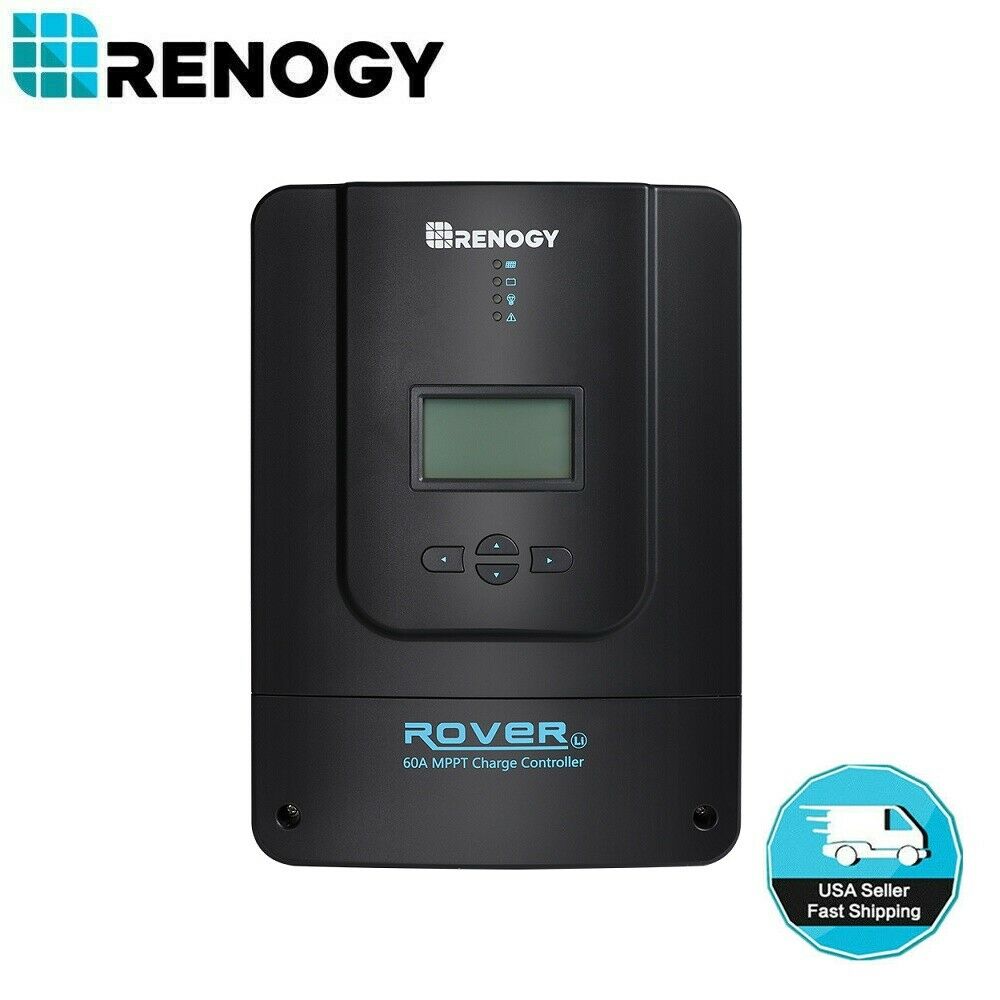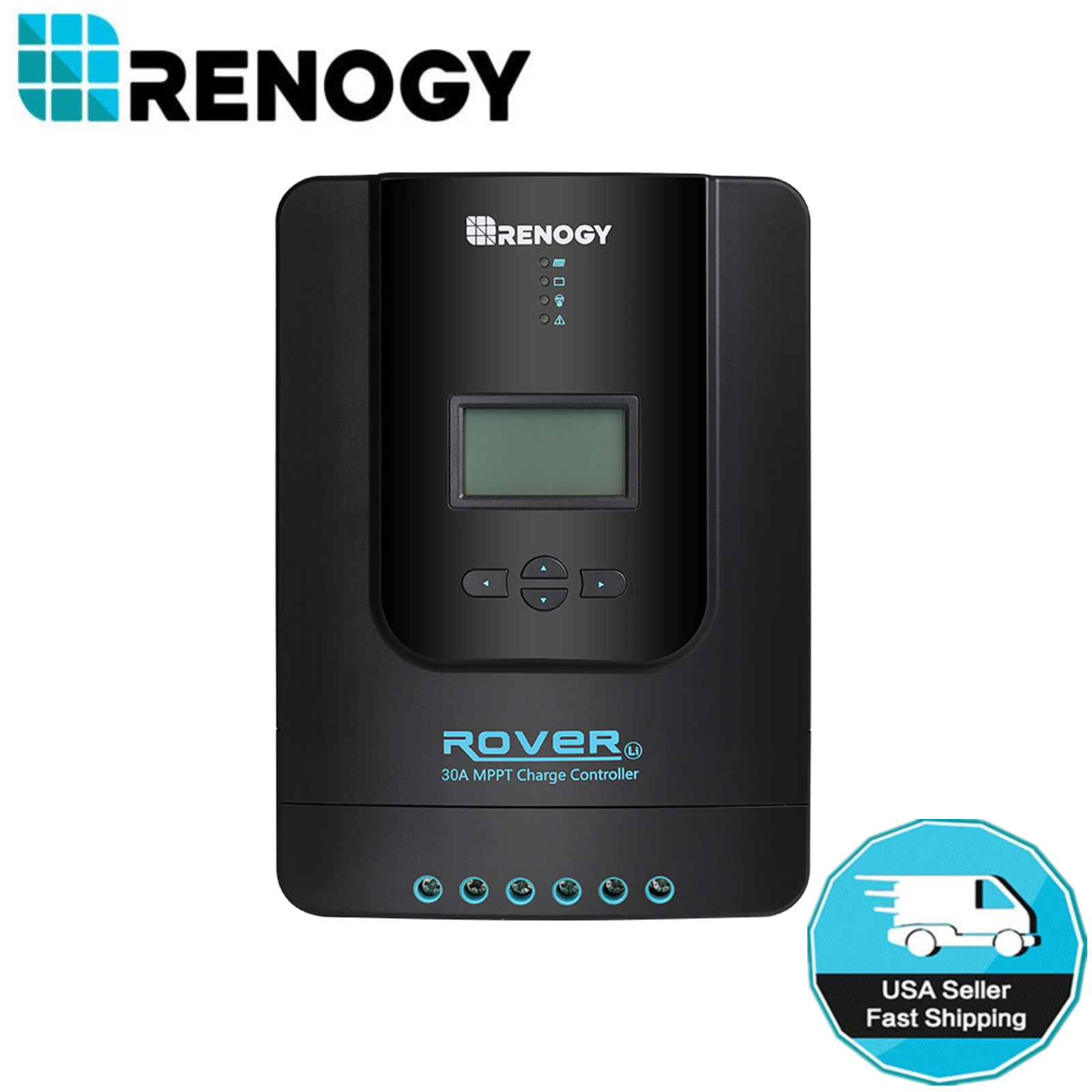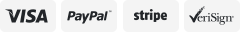-40%
EPEVER BLE/ WIFI Adapter for MPPT Solar Charge Controller Monitoring
$ 17.41
- Description
- Size Guide
Description
EPEVER BLE RJ45 AEPEVER BLE RJ45 A
is a kind of serial adapter which can make our company's solar controller and inverter be with Bluetooth communication function, and carry out wireless monitoring, parameter settings, and etc. for the system only by cooperating with mobile phone APP. Plug and play, simple and convenient set, it has many excellent features.
features :
1.Realize wireless monitoring function of solar controller and inverter
2.Remote control through the mobile APP (APP name: EPEVER Pair)
3.Adapt Bluetooth 5.0 transmission and BLE technology
4.Ultra-low power consumption and high speed data processing capability
5.No need of external power supply
6.Communication distance up to 10m ,don't support internet remote control .
7.One-key restore the factory settings
8.Suitable for EPEVER brand: Tracer-AN series, Tracer-BN series, TRIRON-N series, LS-B series, VS-AU series, VS-BN series.
Specifications :
Model :
EPEVER BLE RJ45 A
Input voltage: 5 V CD (direct with RS485 connection)
Port baud rate: 300bps~230400bps (Default115200)
Communication: RS485 to BLE
Interface type: RJ45
Connecting cable: Standard network cable (Parallel cable)
Overall dimensions: 51 x 67 x 24.5 mm
Net weight: 37.9g
Operating temperature: -20 ? ~ + 70 ?.
Enclosure: IP45
[
How to use:
]
Step1. Connect the RJ45 port of the Bluetooth module to the EPEVER controller, inverter, or inverter/charger.
Step2. Turn on the Bluetooth switch on your phone, and open the
"
EPEVER Pair
"
APP. Click the
"Local"
icon on the home page to enter the BLE connection page.
Step3. Click the
"BLE"
icon to search the modules automatically, and click the module's name to connect it.
Step4. After connecting successfully, remote monitor the device connected to the Bluetooth module by the phone APP.
EPEVER WIFI 2.4G RJ45 A
EPEVER WIFI 2.4G RJ45 A
is a kind of serial server which can make our company's solar controller and inverter be with wifi communication function, and carry out wireless monitoring, parameter settings, and etc. for the system only by cooperating with mobile phone APP(Android or IOS). Plug and play, simple and convenient set, it has many excellent features.
Main features :
1.Realize wireless monitoring function of solar controller and inverter
2.Support mobile phone APP, plug and play, simple and convenient to see
3.Use high performance CPU with core M4
4.Ultra-low power consumption and high speed data processing capability
5.No need of external power supply
6.Communication distance up to 50m ,don't support internet remote control .
7.One-key restore the factory settings
Specifications :
Model: EPEVER-WiFi-2.4G-RJ45-A
Input voltage: 5 V DC (directly controlled by RS485 interface)
Power consumption in standby mode: 0.20 W ?Current consumption: 0.25 W
Communication range: ? 50 m
Port baud rate: 300 bps ~ 230400 bps (115200 standard)
Communication: RS485 to WLAN
Interface: RJ45
Connection cable: standard network cable (parallel cable)
Overall dimensions: 66.24x 51.28 x 23.76mm
Mounting dimension: 41.2mm
Mounting hole size: ?3.2 mm
Operating temperature: -35 ~ 75 °C
Protection class: IP54
Net weight: 37 g
[
How to use:
?Local? connection
]
Download the APP "EPEVER Pair".
Turn on the WiFi switch on the cell phone, then go to the APP.
Click "Local" and select the EPEVER WiFi 2.4G RJ45-A signal "HN_xxxxx", wait until the "WIFI" icon appears above the phone to indicate successful connection.
Return to the app and click "HN_xxxxx", then wait for the device to connect.
After successful connection, the solar system parameters will be read automatically. On the main page you can control the load.
"WiFi on Cloud" connecting steps. Please send us the code "HN_xxxxx" before you link to Cloud. Thank you!
****************************************************************************************************************************************************************************************************************
Shipping :
Fast and free shipping from China. We will ship within 1-2 business daysOur products are fully insured from the manufacturer and properly boxed to ensure safe arrival at your home.
Warranty&Quality Guarantee :
We provide a
1 year warranty
for this product, and we have professional technicians in the United States to solve problems and provide technical support for you.
We have our own warehouse in Chicago, Illinois, which can guarantee the fastest delivery speed and provide you with the best logistics services. No matter what problems you encounter during purchase or use, our strong after-sales service team will serve you wholeheartedly. Please feel free to contact via eBay messages.
Contact us :
Please contact us by ebay message if you have any question to ask.
All our responses will be sent to your email. If you don't receive a response within 1-2 business days, please check if your email provider uses too strict spam filters to block Ebay's emails, please email us again. We will do our best to make you satisfied, please do not leave a negative feedback before we resolve your problem .
Feedback :
Your feedback is very important to us it affects our search placement on eBay. We will leave a positive feedback for you in return automatically once we receive your feedback.
If you have any questions, please contact us via ebay. We usually respond within 24 hours on weekdays.